Expert Online Unity Game Development Classes Tutoring for Kids and Students – Fun & Engaging Coding Lessons
Interactive Unity Game Development Classes for Kids – Build Games with Expert Tutors
Unity is a leading game development platform used to create 2D and 3D games for multiple devices. Our Unity Game Development classes are designed to help students explore the world of game design while learning key coding concepts. From creating game environments to programming character movements, our curriculum provides a hands-on approach to learning.
- Beginner to Intermediate, depending on the level
- Recommended Age: 10+
- 2 Levels: Our Unity game development curriculum is divided into 2 levels, allowing students to progress from basic game mechanics to advanced game design.
Unlock Future Career Paths with Unity Game Development – A Fun Way for Kids to Learn Coding, Physics, and Math
Game development is a fun and interactive way to introduce kids to coding. Unity is widely used in the industry, and learning to develop games in Unity gives students practical experience that translates into future career opportunities in game design, animation, and virtual reality. By mastering Unity early, students will have an advantage in mastering complex programming concepts.
Long-Term Benefits of Learning Unity Game Development:
- Improves Physics Understanding: Game mechanics often involve physics principles like motion, collisions, and forces, giving students a practical way to apply physics concepts in real-world scenarios.
- Strengthens Math Skills: Designing games requires math, from geometry for character movement to algebra for scoring systems, helping students enhance their mathematical thinking.
- Develops Abstract Thinking: Game development encourages kids to think critically and solve abstract problems, preparing them for future academic challenges in fields like engineering and computer science.
- Prepares for Complex Concepts: Mastering Unity early gives students an edge in learning advanced programming concepts like algorithms, data structures, and optimization in a fun, hands-on environment.
Game Developer Jobs Available Globally
Average Annual Salary for Game Developers in the U.S.
Growth Rate in Game Development Job Postings Over the Last 5 Years
Unity is the Leading Game Development Platform Worldwide
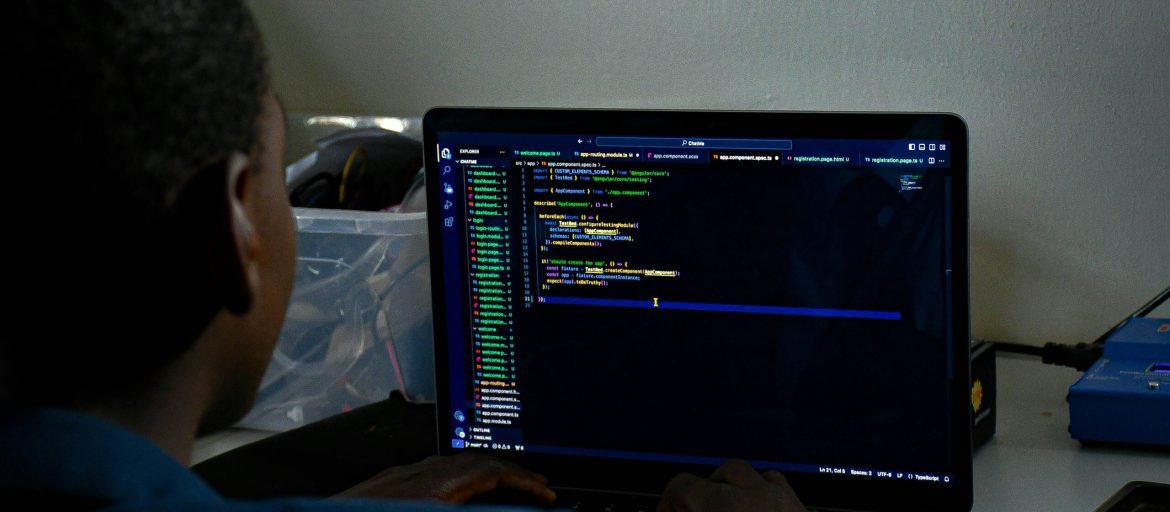
Comprehensive Unity Game Development Syllabus – Crafted with Industry Expertise
Our Unity syllabus is designed to give students a solid foundation in game development while aligning with industry standards. From learning game mechanics to designing fully functional 2D and 3D games, our program equips students with the skills needed to excel in the field of game development.
- Level 1: Introduction to 2D Game
- Level 2: 3D Game Development with Unity
Level 1: Introduction to 2D Game Development with Unity
Introduction to Unity Interface
- Overview of the Unity editor: Scene view, Game view, Hierarchy, Inspector, and Project panels
- Setting up a 2D project
- Understanding Unity’s asset pipeline: importing sprites, sounds, and other assets
2D Game Objects and Sprites
- Introduction to GameObjects and components
- Working with 2D sprites: importing and setting up sprite sheets
- Understanding sorting layers and organizing sprites in the scene
Basic Movement and Physics
- Using the Unity physics engine for 2D
- Adding Rigidbody2D and Collider2D components to create realistic movement and collisions
- Writing basic scripts to control player movement (using C#)
User Input and Controls
- Detecting keyboard and mouse input to control player actions
- Adding character movement, jumping, and basic attack mechanics
- Creating smooth player movement using deltaTime and velocity
Creating a Simple 2D Game Environment
- Building and designing a 2D level using tiles and tilemaps
- Implementing backgrounds, platforms, and obstacles
- Adding parallax scrolling for depth
Basic Animation
- Creating and importing animations for 2D sprites
- Using the Animator window and state machines to handle character animations
- Transitioning between animations (idle, run, jump, etc.)
UI Elements in Unity
- Creating user interface elements: buttons, health bars, score counters
- Understanding Unity’s Canvas system for UI design
- Updating UI elements dynamically via scripts (e.g., health or score display)
Game Logic and Win/Loss Conditions
- Using triggers and collision detection to create game logic (e.g., collecting items, defeating enemies)
- Implementing a basic win/loss system for your game (e.g., reaching a goal or losing lives)
Sound and Audio
- Adding sound effects and background music to your game
- Using AudioSource and AudioClip components
- Controlling audio through scripts (e.g., play sound when jumping or collecting items)
Final 2D Game Project
- Build a simple 2D platformer or arcade-style game
- Apply all the skills learned: player control, animations, UI, and game logic
- Publish the game and share it with peers or on GitHub
Level 2: Intermediate 3D Game Development with Unity
Introduction to 3D Game Development
- Overview of the 3D workspace: navigating the Scene view in 3D
- Setting up a 3D project and understanding 3D assets (models, textures, etc.)
- Working with GameObjects in 3D: transforms, positions, rotations, and scales
3D Models and Environments
- Importing 3D models from external software (e.g., Blender)
- Building a 3D game environment: terrain, mountains, water, and skyboxes
- Creating modular 3D assets and placing them in the scene
3D Movement and Physics
- Using Rigidbody and Collider components for 3D physics
- Creating character movement and camera control in 3D space
- Adding gravity, jumping, and basic physics-based interactions
Lighting and Materials
- Understanding 3D lighting: directional, point, and spotlight usage
- Using shaders and materials to add textures and realism to objects
- Dynamic and baked lighting techniques to enhance performance
Camera and Cinematics
- Setting up and controlling a 3D camera: following the player or creating a fixed camera view
- Introduction to Cinemachine for dynamic camera control
- Adding camera effects: depth of field, motion blur, etc.
Collisions, Triggers, and Game Mechanics
- Advanced collision detection and trigger zones for 3D
- Writing scripts to handle interactions between objects (e.g., picking up objects, opening doors)
- Creating complex game mechanics like combat or puzzles
Advanced UI Elements for 3D Games
- Using world-space canvases for 3D UIs (e.g., health bars above enemies)
- Integrating 2D UI elements into a 3D game (e.g., menus, inventory)
- Creating interactive elements like buttons and sliders in 3D environments
3D Animation
- Working with 3D animations: importing and setting up animated models
- Using the Animator for 3D characters: walking, running, jumping, etc.
- Implementing Inverse Kinematics (IK) for more realistic character movement
AI and Pathfinding
- Introduction to AI concepts in Unity (using NavMesh)
- Setting up AI characters to navigate 3D environments using pathfinding
- Creating enemy behaviors (e.g., patrolling, chasing the player)
Networking and Multiplayer Basics
- Introduction to multiplayer game development using Unity’s Networking API
- Creating simple multiplayer games: syncing player movement, shooting, or basic interactions
- Understanding server-client architecture in Unity
Final 3D Game Project
- Build a complete 3D game (e.g., first-person shooter, racing game, or adventure game)
- Apply all learned concepts: 3D environments, lighting, camera control, game mechanics, AI, and UI
- Package and export the game, ready for distribution or sharing on GitHub
Educational Value Guranteed
Learn Game Development Comfortably with STEMcraft

Private Remote Online Classes
Our tailored private online classes allow students to learn from the comfort of their own home, ensuring personalized attention and a flexible schedule that suits their needs.
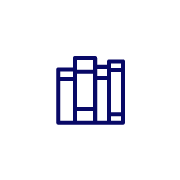
Qualified Expert Teachers
Our highly qualified expert teachers bring years of experience and a passion for education, ensuring students receive top-notch instruction and guidance throughout their learning journey.

Certification of Mastery
Upon course completion, students receive a certification of mastery, validating their skills and knowledge in Unity Game Development, helping them stand out in future academic and professional pursuits.

Portal Access
Students gain access to an easy-to-use learning portal, where they can track their progress, access resources, and stay connected with teachers and peers for a seamless learning experience.